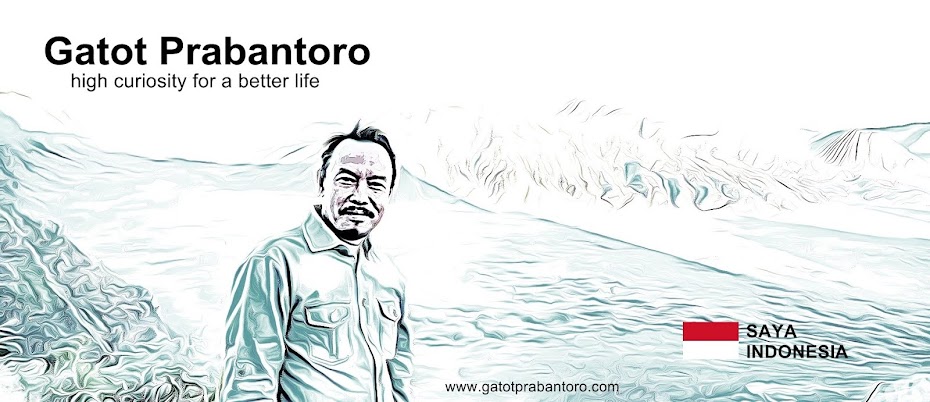The research sidebar
is great for finding studies and academic papers on many subjects, but Chris
Hoffman at The How-To
Geek suggests taking advantage of the research sidebar's
ability to insert perfect citations and footnotes as well.
Here's how:
·
Open a document in
Google Docs, then select Tools > Research. Or use shortcut Ctrl+Alt+Shift+I.
·
Find the paper or
study you'd like to cite by selecting Scholar in the search bar, then searching
by keyword or author.
·
Select the study or
paper and click either Cite as footnote or Insert.
Cite as footnote will
create a perfect footnote reference at the bottom of your page, and Insert will
cite the source like a bibliography. If you click the arrow under the search
bar, you can change the formatting for your citations. You can easily cite
references in MLA, APA, or Chicago formats. Now you can do your super fun
footnotes and bibliographies with minimal frustration.
Source :
https://lifehacker.com/insert-citations-in-multiple-formats-easily-with-google-1629738089?utm_medium=sharefromsite&utm_source=lifehacker_copy&utm_campaign=top
Source :
https://lifehacker.com/insert-citations-in-multiple-formats-easily-with-google-1629738089?utm_medium=sharefromsite&utm_source=lifehacker_copy&utm_campaign=top